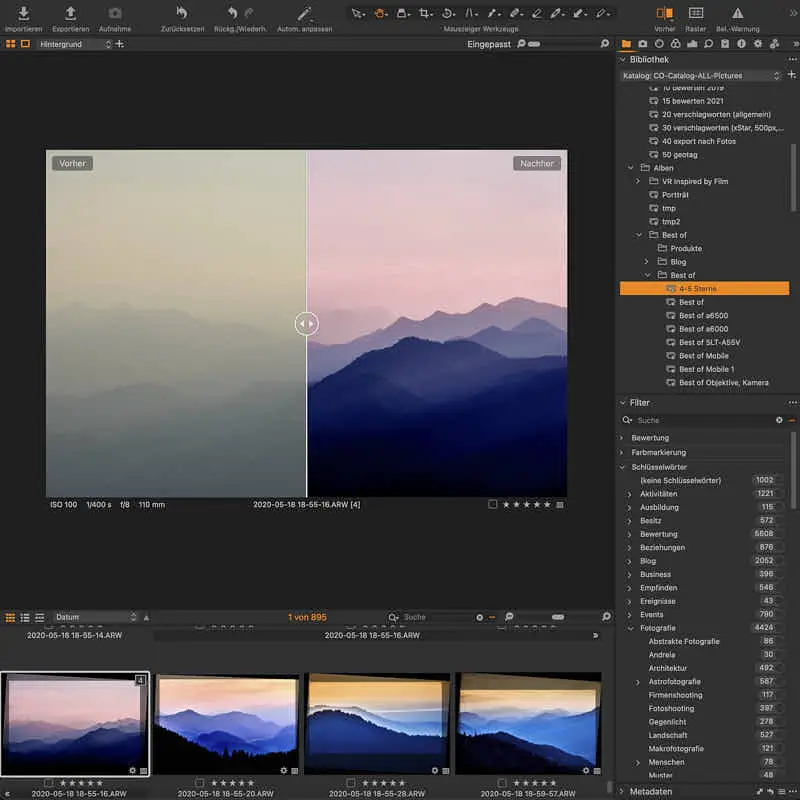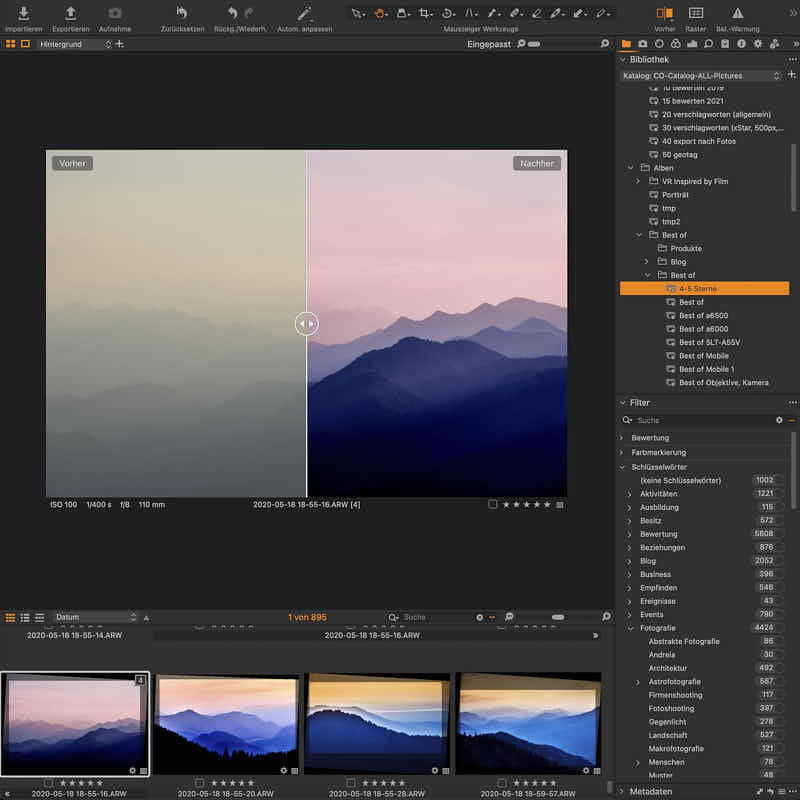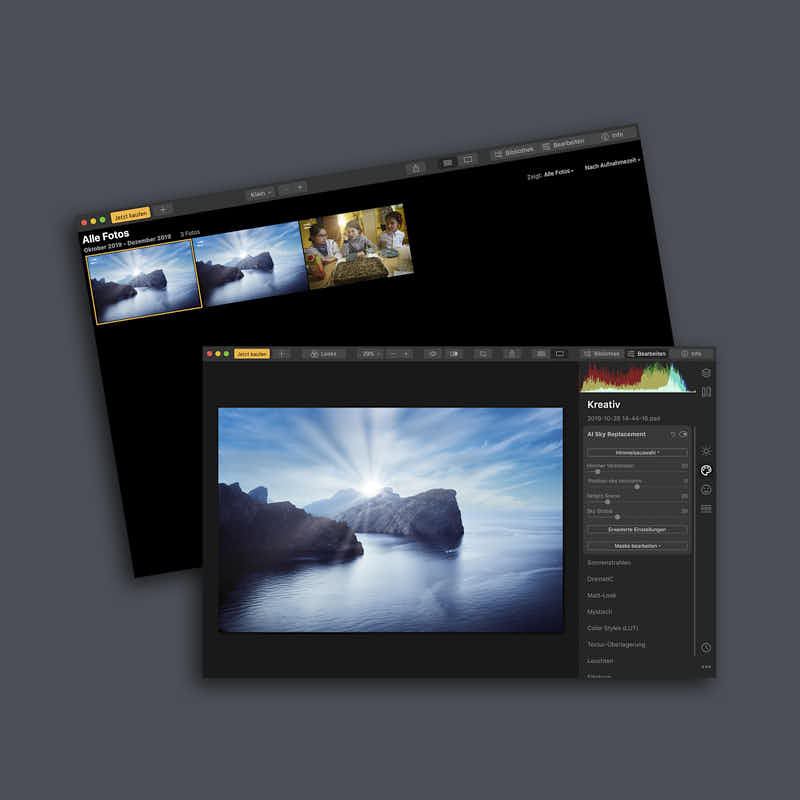Anyone looking for a good alternative to Adobe Lightroom will certainly find something today. Never before have there been so many RAW programs competing with the top dog Lightroom. I have researched these tools and partly tested them by myself.
Nowadays there are a number of Lightroom alternatives that offer many functionalities. They can be grouped into the following categories:
- Paid RAW Programs
- Capture One Pro
- Lightroom 6 (2015)
- luminary
- DxO PhotoLab
- ON1 Photo RAW
- Corel AfterShot Pro
- ON1 Photo RAW
- Free RAW Programs
- Photos for macOS
- marketable
- RawTherapee
- polar bear
- LightZone
- System bound RAW programs
About Adobe Photoshop Lightroom
Lightroom was first released in February 2007 and had the task to develop, edit and manage RAW and JPG images. An integration in Adobe Photoshop was of course included.
At the moment we are writing the 7th generation in which Adobe released two variants: Lightroom Classic CC and Lightroom CC. The big difference is that Lightroom CC is completely managed in the cloud and can also be used via mobile devices or the web. Even the RAW images are stored there and thus automatically receive a high level of security including backup.
Lightroom has extensive features categorized into 7 modules:
- library
- Develop
- map
- book
- slide show
- web
However, the special feature of this generation is that it is only available as a rental model in the Creative Cloud subscriptions.
Lightroom now only in rental model: risk or developing spirit?
It remains to be seen whether Adobe will be successful with this licensing model in the long term. They’re the only ones offering rental licenses right now. This has opened up a big discussion topic all over the world. Many Adobe users are horrified, others think it’s good.
But aren’t we actually at the beginning of a general change in thinking? Won’t most providers steer their licensing models in this direction? At least this process is unstoppable as it seems, because many already offer it. Maybe it is only a question of time until the next one will also completely change over rental licenses.
Rental licenses also bring advantages, don’t they? So you always have the current version in use, you can cancel at any time. Well, that’s only true to a limited extent! For those who conclude a rental model will, for cost reasons, conclude it for a whole year. And even after that you can’t just cancel because the edited RAW images can’t be opened without software.
This leaves only a program change with an existing license or with an import of the database. Some programs already offer such import functions, but they do not work so perfectly.
Adobe is currently testing the market and will certainly set the direction. Parallel, however the competition will presumably rise and free and Open Source programs become better and better.
Competition drives further development
A big competition is good because it increases the choice and pushes the further development. New approaches in handling, operation and performance are emerging that can be expanded even in expensive tools. New functions are created and the automatisms improve from version to version.
My experience with RAW programs
Back in 2014, I was a satisfied Apple Aperture user. I love to use Apple devices,applications and I was against Adobe Lightroom many years ago. When Apple discontinued the aperture, however, a world almost collapsed for me.
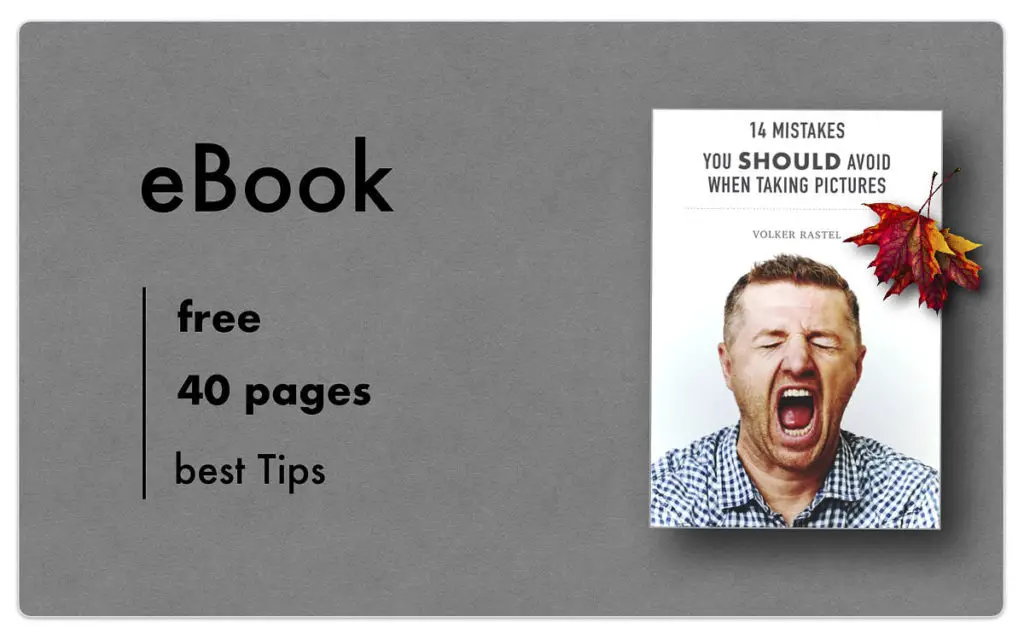
I’ve started to deal with RAW programs in order to change them again in the long course. I didn’t want to change again in a few years, because that’s a big effort. Like a few years ago, I still didn’t find the Lightroom user interface captivating and far too complicated for me. I chose Capture One Express Sony. This version is free and offers many editing options, but is limited to Sony formats.
Meanwhile I use the full version of Capture One and am very satisfied.
In my article “Capture One: a complete workflow” I explain in detail how I manage and edit my photos with Capture One and Apple’s Photos
Capture One Pro – professionelle Bildverwaltung und -bearbeitung
Capture One Pro is a all-inclusive RAW program for demanding and professional editing and supports many camera and lens models. From my point of view, the best alternative is Lightroom. Of course, it depends on your needs, Capture One Pro can’t do as much as Adobe Lightroom.
The current version has a lot to offer.
Check if an offer is running!
Modules like cards, slideshows, or picture books are only rudimentary or not available at all. The management and editing of videos are also very limited. But these modules are not the focus of Capture One Pro and the developers of Phase One, but the pure RAW management and editing!
Get 33% off today!
Capture One Pro was originally developed as an image management and photo editing program for the high-quality and professional medium format cameras of the Danish manufacturer Phase One. The potential of the RAW program was recognized and extended to other formats.
Capture One has two versions that differ in function and price. You can find a complete overview here.
Capture One Pro Information
| Information: | Capture One Pro |
| Manufacturer: | Phase One |
| Buy price: | 349€ (Basis) – 499€ (Basis + 94 Styles Bundle) |
| Price Subscription: | 24€ / month (annual contract) – 29€ / month |
| Operation System: | MacOS, Windows |
| Special Features: | Tethered Shooting, excellent Color Editor and RAW Converter |
What’s good about Capture One Pro
- Above all Capture One Pro shines with the high-quality RAW converter
- Also, the processing of colors and skin tone correction is extraordinarily well and precisely solved.
- Capture One Pro is perfect for studio shooting thanks to Tethered Shooting. This automatically transfers recordings to the computer.
- Local adjustments can be made precisely at different levels.
- The administration of the photos shines with a unique keyword catalog that can also manage keyword structures. This has a 1:1 effect on the filter possibilities which are also very well solved.
- I think the performance is quite good, of course, it is also related to the hardware. My MacBook Pro creates a library of 60,000 images just in time.
- Automatic image correction does a very good job with well-exposed lights
- There is an import feature from Lightroom that makes it easier to migrate to Capture One Pro
- Capture One Pro supports the most popular cameras and lenses
- Cheap and Free Versions for Sony and FujiFilm Cameras
- Several output formats can be defined and watermarks (e.g. a signature) can be integrated at the same time.
What’s not so good about Capture One
- Capture One has no proper management for videos
- Geotagging is not possible with Capture One
- The price is comparatively high
- Dark images are much too brightened with the automatic correction
Affordable Capture One Pro version for Sony, Fuji and Nikon
If you own a Sony, Fuji, or Nikon camera and can limit yourself to those image formats, there is a special low-cost version for that. The Capture One Pro version for Sony, Fuji or Nikon doesn’t cost about half as much as it used to, but it’s still cheaper than Capture One Pro.
Capture One for Sony

Capture One Sony
Here you can find my personal review, possibly more product photos, sample pictures and the current prices
Capture One Express – the free Capture One version
However, you can even get started with the free Lightroom alternative: Capture One Express for Sony, Fuji or Nikon. You can do professional editing even with these versions, but if you want to use this software intensively then you will probably switch to the Pro. That’s what I did :), meanwhile I have the full version because I also edit DNG formats. But I would like to give you an overview of the differences between the Express and Pro versions:
| Capture One Express | Capture One Pro |
| Supports ARW, RAF and CR2 | everything that the Express version has |
| Photo management with catalogs | Editing tools for color correction |
| Image export | Editing with layer |
| Capture One Style support | Repair and clone |
| Gradient and luminance masks | |
| … many other functions |
Luminar AI
Luminar is a universal photo editing software that can be installed both as stand-alone software and as a plug-in for other applications such as Apple’s Photos, Adobe Photoshop and Lightroom.
The former McPhun company was founded in Ukraine in 2008 and is now called Skylum (based in Washington). The approx. 150 employees mainly create software for photo editing.
In the current version, Luminar was the first to include intelligent photo editing features like “Sky Replacement” or “Intelligent Structures”. These functions work really well and make the work incredibly easier.
Save 10% with the code RASVOLK.
Unfortunately, the photo management module has not really improved compared to version 4 and still lags far behind Lightroom and Capture One. I can imagine that the next version will bring some improvements here and place Luminar as a full Lightroom alternative.
Luminar Informationen
| Informationen: | Webseite: Luminar |
| Producer: | Skylum |
| Price buy: | 99$ |
| Price Subscription: | – |
| Operation System: | MacOS, Windows |
| Special Features: | Plug-In Version for Apples Fotos, Adobe Photoshop or Lightroom |
What is good about Luminar
- The editing of photos can be done in layers. In Luminar layers are called filters and behind them hide tool pallets. Layers are not really possible in Lightroom and that makes Luminar but also Capture One, DxO PhotoLab (even if only limited) a mixture between Lightroom and Photoshop.
- What is special about Luminar is that the layers can be merged in different modes like in Photoshop. Even different images can be stored in the layers
- The RAW development is complete and works slightly differently. For example, the clarity cannot be dragged into the negative, but there is a special control called Softness. Curves and channel mixers can be found as separate filters.
- The black-white conversion is very extensive and fine
What is not so good at Luminar
- Luminar does not have proper image management
- The performance of the program could be improved. Especially when importing the photos you really have to be patient.
Save 10% with the code RASVOLK.
Photos for macOS
Apple has discontinued its image editing programs Aperture and iPhoto with the intention of programming a completely new photo for macOS from both. The best functions should be ergonomically combined in a new minimalist interface.
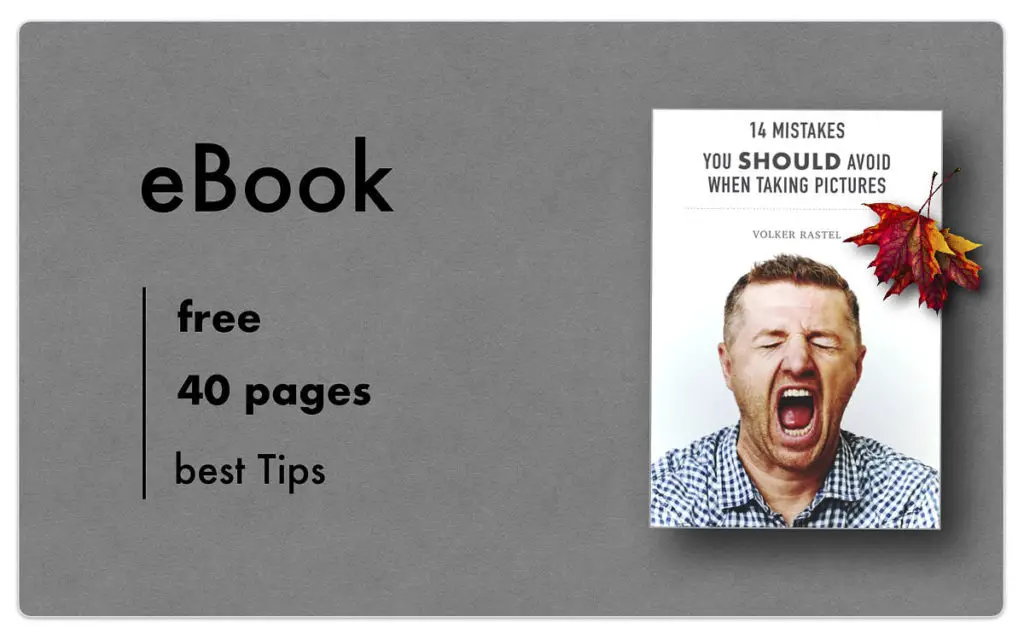
It took a while, but today the photo for macOS is a very good alternative to Lightroom. The big limitation: it runs only on MacOS.
I use photos for macOS as a media database for my edited photos from Capture One. Additionally I edit and manage my videos with it. Meanwhile Photos for macOS is a full-fledged RAW program for developing, editing, managing and converting RAW images.
Photos for macOS information
| Informationen: | Websitete: Fotos for macOS |
| Manufacturer: | Apple |
| Price buy: | free with an Mac |
| Price Subscription: | – |
| Operations System: | MacOS |
| Special Features: | well-engineered slideshow, very good performance |
What’s good about photos for macOSs?
- Photos for macOS has a good and complete management of photos and videos with a very fast search function.
- Good filter possibilities and intelligent albums are part of it.
- It is very fast and very performant. I think Apple put this high point on the list of priorities when developing new photos for macOS.
- The design is simple, clear and ergonomic, as we know it from Apple.
- All possible formats and cameras are supported and the software is constantly updated.
- Excellent slideshow with beautiful templates and playback of pictures and videos in one show
What’s not so good about photos for macOSs?
- Photos only work on macOS. That was to be expected with Apple, however, one cannot exclude that it is made available times in a Web version for all operating systems.
DxO PhotoLab
DxO Labs is a French company based in Paris and was founded in 2003. It has dedicated exclusively to image processing. Over the years, RAW software has evolved into professional RAW editing software and has become one of Lightroom’s best alternatives.
The current version, DxO PhotoLab 2 won in June 2018 the TIPA World Awards 2018 in the category ‘Best Image Software’. It has a modern and instinctual design.
DxO PhotoLab Information
| Information: | Website: DxO PhotoLab |
| Manufacturer: | DxO |
| Price buy: | 129$ (Essential Edition) – 199$ (ELITE Edition + Film Pack) |
| Price Subscription: | – |
| Operation System: | MacOS, Windows |
| Special Features: | Award winning Film Look Filter, good correction tool |
hat is good at DxO PhotoLab
- The current version includes a complete management of the photos stored in individual directories.
- Profiles for lens corrections are available for download and can be installed quickly.
- The user interface is completely customizable and configurable according to your wishes
- Slider comparison between original image and edited photo
- The tool for repairing areas also works very well on a large scale. It automatically determines the environment in which retouching is required.
- Local adjustments work well. Masks can be created and a number of adjustments can be made using brushes, gradation filters or point editing in an equalizer.
- The RAW development can be done very fine thanks to many controllers
- There are many export possibilities and integration to Social Media
- The autocorrection works very well
What is not so good at DxO PhotoLab
- The management of photos per-directory also forces editing, management, tagging, and filtering per directory. Cross-sessional sessions can be set up, but they have to be done manually. Since everyone edits their photos individually, this may not be a problem for you. I like to have my photos in a large catalog where I can search and filter everything.
- When editing layers, the adjustments, and the equalizer sometimes get in the way. At the same time, the adaptations for the brush are a little bit difficult to get used to.
Darktable
Darktable is an open source RAW software for workflow and image processing. Darktable is developed by photographers around the world for photographers. Johannes Hanika started this project in 2009 and has since developed a professional photo editing software.
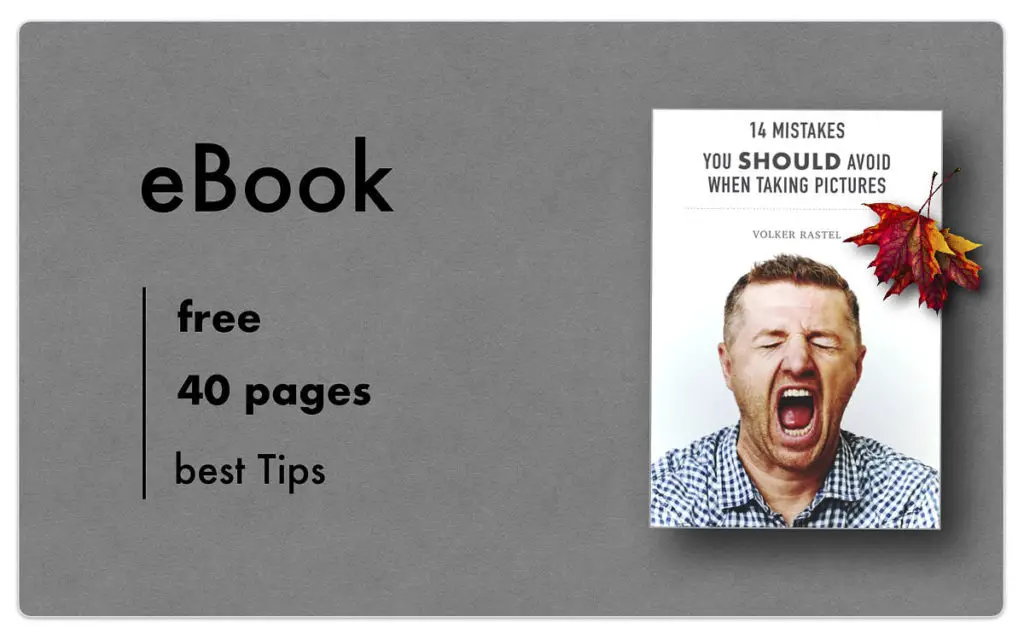
Darktable Information
| Information: | Website: Darktable |
| Manufacturer: | Johannes Hanika |
| Price Buy: | Kostenlos |
| Price Subscription: | – |
| Operation System: | MacOS, Windows |
| Special Features: | Free image management and editing |
What’s good about Darktable
- Complete image management similar to Adobe Lightroom
- The performance is very good, especially in administration
What’s not so good about Darktable?
- Very slight delays in image processing, but is better than with Luminar
- Colors cannot be edited in such detail
ON1 Photo RAW
On1 Photo RAW is one of Lightroom’s biggest competitors. The big limitation is that the program is only available in English.
ON1 Photo RAW Information
| Information: | Website: ON1 Photo RAW |
| Producer: | ON1 Inc. |
| Price Buy: | 100$ (ON Photo RAW) |
| Price Subscription: | 11$ / Monat (annual pay) |
| Operation System: | MacOS, Windows |
| Special Features: | Effortless Retouching, Masking,Blending, and Brushing |
RawTherapee
RawTherapee was initiated in 2008 by Gábor Horváth and is a free open source RAW program.
RawTherapee Information
| Information: | Website: RawTherapee |
| Producer: | Gábor Horváth |
| Price Buy: | kostenlos |
| Price Subscription: | – |
| Operation System: | MacOS, Windows, Linux |
| Special Features: | Free of charge and runs especially on Linux |
Polarr
Polarr Information
| Information: | Website: Polarr |
| Producer: | Polarr Inc. |
| Price Buy: | kostenlos |
| Price Subscription: | – |
| Operation Systems: | Web, Windows, MacOS, Chromebook, iOS, Android |
| Special Features: | very simple and intuitive, free of charge |
Corel AfterShot Pro
Corel AfterShot Pro Information
| Information: | Website: Corel AfterShot Pro 3 |
| Producer: | Corel |
| Price Buy: | 54€ (Full Version) |
| Price Subscription: | – |
| Operation Systems: | MacOS, Windows |
| Special Features: | according to there own data, this is the fastest RAW converter |
Exposure X4
Exposure X4 Informationen
| Information: | Website: Exposure X4 |
| Producer: | Alien Skin |
| Price Buy: | 149$ (Basis) – 199$ (Bundle) |
| Preis Subscription: | – |
| Operation Systems: | MacOS, Windows |
| Special Features: |
LightZone
LightZone Informationen
| Information: | Website: LightZone |
| Producer: | Community, Anton Kast |
| Price Buy: | free |
| Price Subscription: | – |
| Operation Systems: | MacOS, Windows |
| Special Features: |