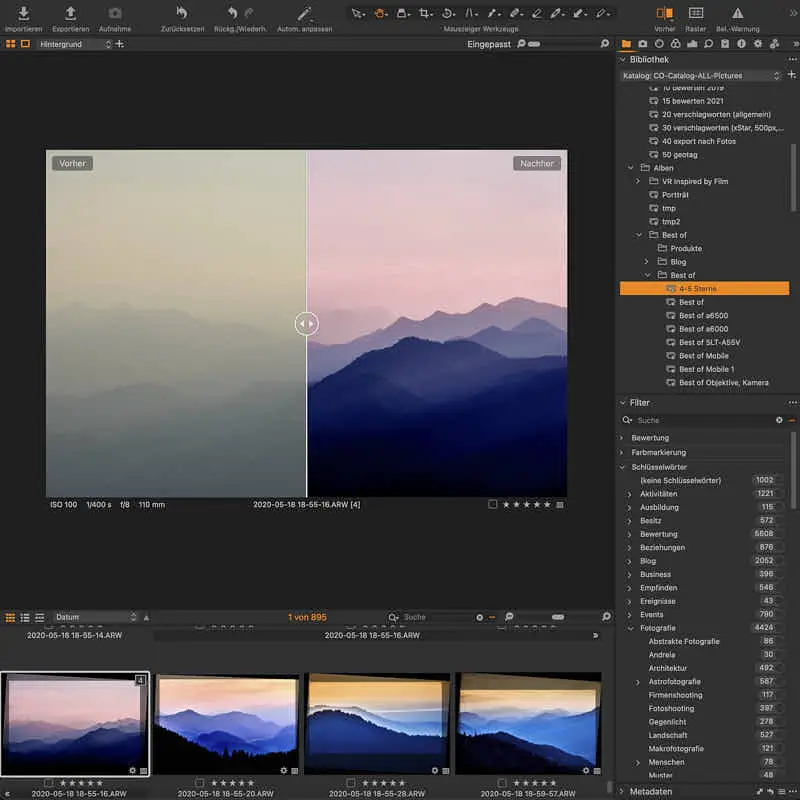The folks at Capture One have released the latest version – Capture One 21.
Amateur and professional photographers alike have fallen in love with everything that Capture One editing software brings to the table, especially their flagship version Capture One 20. But if we are being honest, that version of this editing software was starting to get a little bit long in the tooth – though thankfully we don’t have to wait for an update anymore!
One of the most hotly anticipated photo editing software releases in recent memory, the expectations for this software were off the charts. The developers promised to release a feature-rich, overhauled, and dramatically improve update with Version 21. They guaranteed that (almost) everything was going to be better than ever before.
Was it able to not only live up to those lofty expectations but actually exceed them? Did it fall flat on its face, reminding people that they should stick with the previous version?
Let’s find out below!
What is Capture One 21?
Taking full advantage of artificial intelligence while allowing for a completely manual editing workflow if that’s what photographers are interested in, there aren’t a lot of photo editing software options out there that can compete with Capture One.
Developed by a Danish company called Phase One, this software was originally introduced as a variety of presets that were totally compatible with Photoshop and Lightroom (the gold standard of photo editing platforms for years and years).
Along the way, though, this company decided to begin releasing their own editing platform as a standalone option – and that’s when Capture One was created.
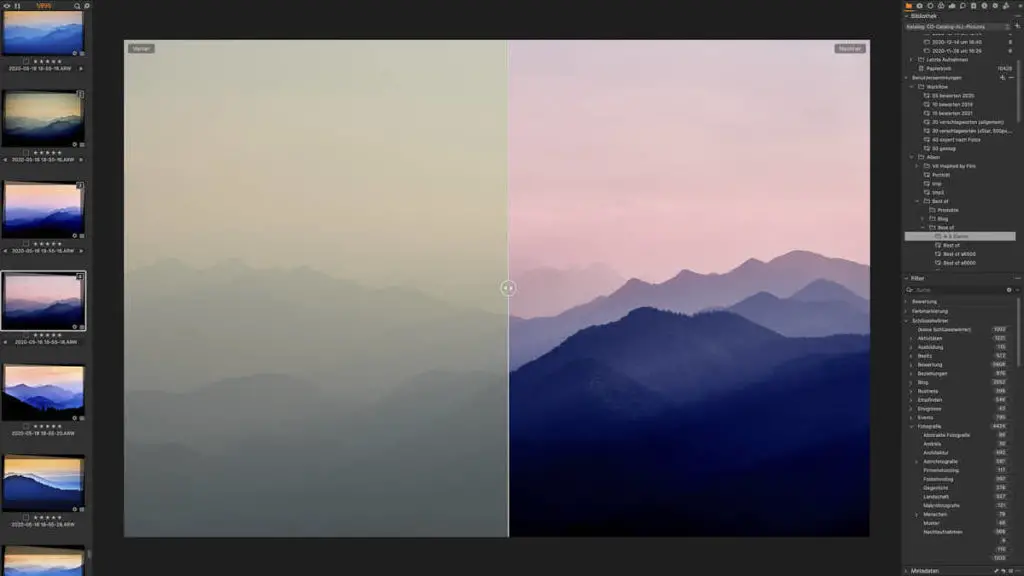
Capture One 21 was released in December 2020, representing a major overhaul from the previous version that was released a year previous.
Better blending AI technology and manual photo editing workflows together than ever before, there’s a lot to fall in love with when it comes to this top-tier editing system.
Technical Details:
Mac Requirements
- Intel Core i3 Processor
- 8 GB of RAM (minimum)
- 10 GB of HD space (minimum)
- A calibrated monitor with a native resolution of at least 1280 x 800
- Mac OS 10.13 (minimum)
Windows Requirements
- Intel or AMD Processor with at least two cores
- 8 GB of RAM (minimum)
- 10 GB of HD Space (minimum)
- A calibrated monitor with a native resolution of at least 1280 x 800
- Windows 8.1 or Windows 10, running 64-bit versions
What’s New in Capture One 21?
As highlighted above, there are a number of new enhancements made to this version as well as the introduction of a number of new features not previously available in Capture One 20. Let’s take a little bit deeper into everything new and exciting about Capture One 21.
Speed Editing
A brand-new feature for this version, Speed Editing allows you to manually assign different editing presets to a number of keyboard shortcuts that you can execute in no time whatsoever.
You’ll be able to create speed edits for a variety of different adjustments, many of them taking advantage of the AI to optimize your enhancements without you having to do anything at all.
Enhancements in Capture one 21 you can attach Speed Edits to include:
- Brightness
- Contrast
- Dehazing
- Exposure
- Highlight and Shadow Recovery
- Saturation
- Tint and
- White and Black Recovery
Dehazing
This was a beloved setting from Phase One (for one reason or another) never made it over into the Capture One 20 version of this software – but it’s here in a big way now!
The new Dehaze tool has been engineered to leverage analytical abilities and artificial intelligence to figure out exactly what components of your image need to have their saturation and their contrast levels manipulated.
You can also take over manually and use this tool to edit different component aspects of your image as well. But truth be told, the AI is smart enough to produce stunning work without you having to lift a finger.
This is one of the coolest new enhancements in the latest version of this software.
A Rebuilt Import Tool
The previous version of Capture One had an import tool that was a little bit lacking, a tool that was a little bit clunky than it probably should have been – and that made it difficult to use.
Now, though, the 21 version of Capture One has a brand-new and totally rebuilt import tool that works a lot more efficiently.
Importing images from your library is a one or two-click process, the older browser has been totally overhauled and improved, and the resolution of your image thumbnails are also of much higher quality – allowing you to quickly sift through your shots, especially those that are similar to others in your photo roll.
Overhauled Tooltips
Capture One 21 is filled to the brim with all kinds of tools, buttons, features, and options that you’ll be able to navigate.
While that is a huge advantage over having too few tools to pick from, it can also be a little bit overwhelming.
With overhauled tooltips you’ll be able to find the right features, the right presets, and the right tools for your specific needs every step of the way – complete with helpful prompts so that you make the most of all that these tools bring to the table.
It makes for a much better overall user experience.
A Smarter Learn Button
The “Learn” button in the Capture One dashboard walks you through a quick tutorial that highlight how the 21 version of this software has been improved, how to set up a workflow that allows for more efficient editing, and how to make the most of everything that this software provides.
The tutorial is quick (takes about five minutes from start to finish) and can work well as a refresher course so that you master Capture One 21 a lot faster than you might have if left solely to your own devices.
HEIF File Support
Photographers that work with HEIF files regularly find themselves left in the cold when it comes to photo editing software that natively supports this format.
That won’t be a problem here.
You’ll be able to import your files directly into the software itself, edit them like every other photo file you have used, and then you’ll have the option to export them into any format that you’d like.
Is Capture One 21 Worth the Price?
Above we highlighted just a handful of the most impactful features that are new or overhauled in Capture One 21 compared to the previous version, but it’s merely the tip of the iceberg.
There’s a lot more that’s new in this updated version, definitely more than enough to command a premium price tag to upgrade – which is exactly what the folks at Phase One charge if you already own the older version of this software.
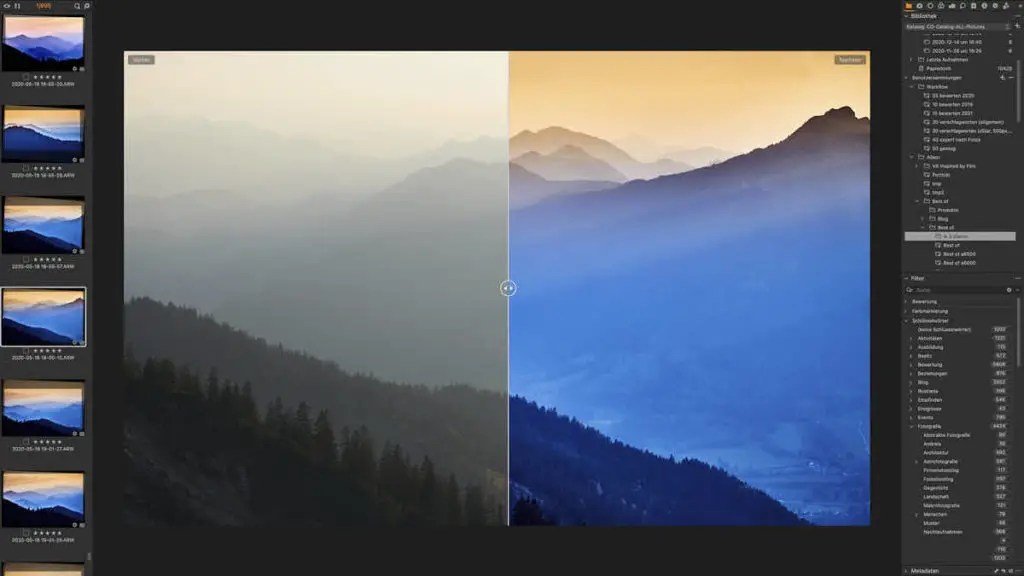
Previous owners of Capture One 20 are going to have to pony up $159 to get their hands on this new software. Those that want to buy it outright are going to have to spend $396, though (showing just how solid a value that upgrade fee really is).
But is Capture One 21 that different from the previous version that it’s worth spending that extra money to upgrade?
We think so!
The new speed editing tools, the new dehazing tools, the overhauled import options, the new tooltips and tutorials, and the full support for HEIF files are just a few reasons we think photographers (amateurs and professionals alike) are going to fall in love with everything that Capture One 21 brings to the table.
Whether you’re looking to upgrade or get your hands on a new, smarter editing solution the odds are pretty good that Capture One 21 is the right way to go!