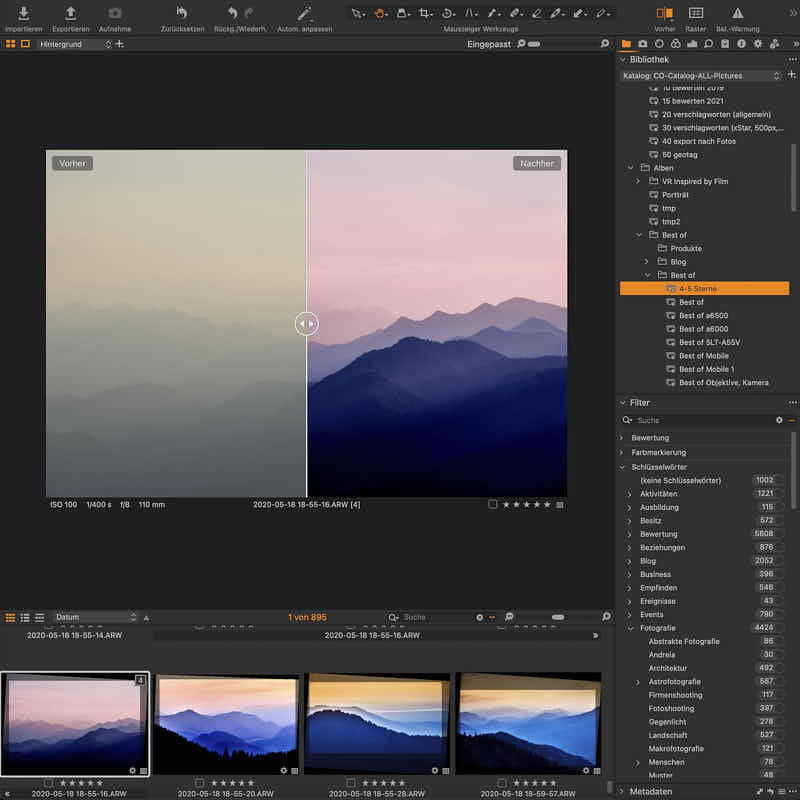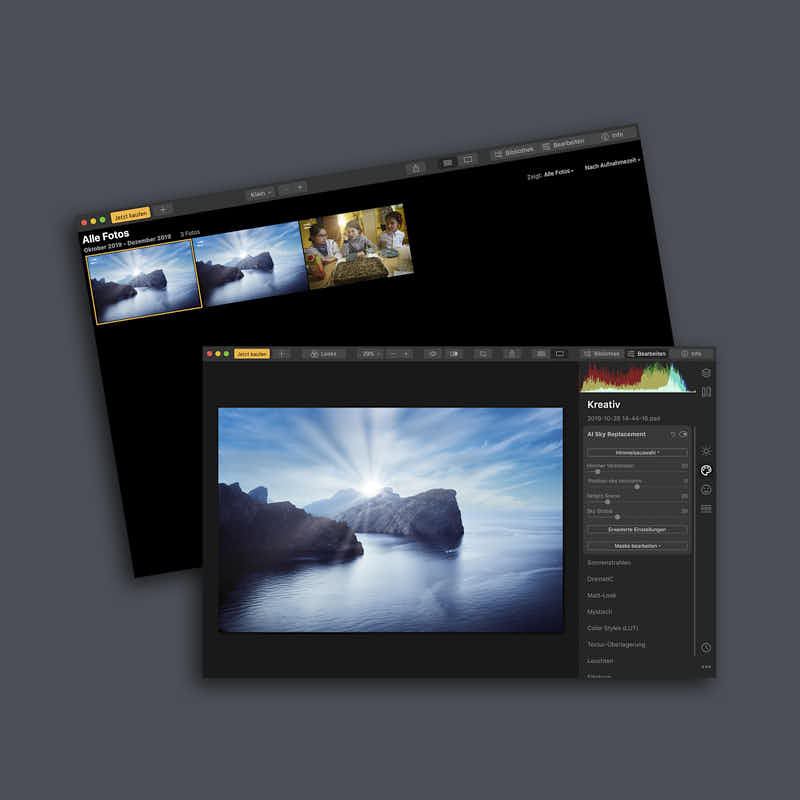A budding photographer, first getting their feet wet, usually foes for ease of use: in camera equipment, the methodology of taking the shot, and packaged post-processing. There is nothing wrong with this – however, as your talent evolves, more advanced techniques will allow you to flourish in your art. This evolution starts with making the switch from JPEG to the Raw Image Format.
RAW image format is all about “what you see, is what you get.” The sensor of your camera picks uploads of data when taking the picture, and in JPEG format, that data gets compressed to a smaller size. This minimizing results in some data being lost in the process, and grants minimal control in post-processing.
Shooting in the RAW, as it’s often called, creates much larger data files, taking up way more camera space, and can only be post-processed in particular programs.
It’s worth it. Trust us.
Right: the edited RAW Picture
The control you get alone from all that sensor created data when you are working with the image after the shoot makes RAW the only way to shoot. Whatever the sensor sees through your lens, it takes all of it in, no holds barred.
Here are the pros and cons of JPEG versus RAW in all the finer points.
JPEG Versus RAW: The Showdown
Can You Process In-Camera?
In-camera processing should not be part of your post-processing routine in any case. If there is something immediate that you catch right off the bat, as a relatively easy fix, you do have that ability with most digital cameras today.
JPEGs do allow for more simplistic in-camera editing. So much of the data taken in by the sensor has already been manipulated for compression that it’s possible whatever you want to adjust at the moment has already been adjusted.
Right: the edited RAW Picture
But was it adjusted the way YOUR eye envisions it? Possibly not. If this is the case, you may have now lost all chance to see your edit in reality as even with great software, that compression has lost loads of data.
While RAW images may not be able to be as easily and readily manipulated in the camera, any adjustments you could possibly desire to make can be taken care of as part of your post-processing. Every little bit of data that came through your sensor is still there, ready to be adjusted at will.
What About Image File Size?
At first glance, JPEG seems to edge RAW out of this contest. After all, JPEGs are several times smaller then RAWs on a memory card. However, in the case of taking high-quality images and your ability to boost their quality limitlessly, size doesn’t matter.
The size of the file really only matters in terms of what your memory card can hold concerning how many images you intend to take.
This is an extreme example with a cheap 800-1600mm lens. In the image processing, however, the result in the end is really good.
If you are shooting a wedding, for example, you are likely to take many more images than a session with a small family. A big event may have you tempted to switch to JPEG as you can hold more images on your storage card. Don’t fall for the trap!
Memory cards are relatively inexpensive today, and worth the investment of getting cards with more memory to be able to shoot in the RAW.
Contrast, Exposure, and White Balance: How Do Each Stack Up?
The most critical elements of an image are usually: exposure, white balance, contrast, and brightness. While JPEG images can be modified in post-processing with these elements, the editing capacity is severely limited. The loss of data sustained when it’s condensed by the camera irrevocably changes how we see these elements and what can be done with them.
Since absolutely no data loss is sustained when shooting RAW, all of the elements can be manipulated by your post-processing software. This ability allows you to create the look you envisioned in your imagination when first taking the shot.
What Happens When The RAW File Hits the Editing Software?
First of all, addressing the elephant in the room, yes, you are more limited in what type of photo editing software you are allowed to use with RAW images. However, it is not so limited that you can’t likely use what you are already using to process them as MANY editor software programs happily work with RAW files.
Right: the edited RAW Picture
Your post-processing magic is where the value of RAW files really shines through and blows images shot in JPEG out of the water. Because you don’t lose that precious data in the compression of the image through the sensor, your image is exactly how it was taken – every pixel, every imperfection clear as day.
While this may seem to put more work on your plate, this is the kind of work you WANT to do. Let’s say there was an anomaly, some unforeseen color aberration, or an unwanted sunspot in your final picture. With a JPEG file, these issues would require loads and loads of work to attempt to correct – and it would be nearly impossible to get it right one hundred percent.
However, with a RAW image, nothing has been compressed, so the image becomes the building blocks of what you envision. Your editing in a non-destructive capacity, meaning anything you can do to the image can be wiped clean the next time you open the RAW image because it’s temporary.
Right: the edited RAW Picture
You save whatever edits you have done as a JPEG, which keeps the RAW image intact and able to be further manipulated if needed or wanted.
If you shoot an image in JPEG, you are confined by what data is left over for you to work with after the camera has removed what it has chosen to. You have little control and cannot choose as easily what you want the final product to look like.
In contrast, the beauty of working with RAW images is that you really are only limited by your skill, your process, and your imagination with what you can do with any image. Your control is complete and therefore gives your vision true life and quality.
Which RAW formats exist?
Almost every camera manufacturer creates its own file format for RAW images in their cameras. These differ not only in the file extension, but also in the content. Therefore, it is important when choosing photo software to make sure that the RAW format of the camera you own is supported.
Here are some known RAW files in current use (sorted alphabetically):
- Adobe: .dng
- Canon: .cr2, .cr3
- Fujifilm: .raf
- Nikon: .nef
- Olympus: .orf,
- Panasonic: .raw, .rw2
- Sony: .arw
Photo editing software for the RAW format
The RAW development and editing take place on the computer with the help of photo editing software. Many of the RAW programs offered today support most RAW formats, whether they are from Sony, Fuji, Olympus, Canon, Nikon, or others.
Adobe Lightroom is still probably the most popular and still widely used image editing software in the world when it comes to the RAW format. In the past, there was practically no competition for it, but today it looks different.
Especially since Adobe changed the license program to subscription, more and more Lightroom alternatives came on the market. The best known and in many areas better RAW converter is Capture One. I chose this photo software years ago and can highly recommend it.
Check if an offer is running!
Another alternative that is also incredibly fun because it generally works with AI functionalities is Luminar from Skylum. With Luminar you can not only develop the RAW format but also intelligently edit portraits or replace the sky with a mouse click.
Save 10% with the code RASVOLK.